一键脚本
封端口范围
curl -L https://static.7li7li.com/block-ips/block-ips.sh -o block-ips.sh && chmod +x block-ips.sh && ./block-ips.sh封全部端口
curl -L https://static.7li7li.com/block-ips/block-ips.sh -o block-ips.sh && chmod +x block-ips.sh && ./block-ips-all.sh封禁ip时会要求你输入国家代码,代码查看:点击进入。参数均为小写字母,以上脚本重启后失效。
开机自动屏蔽
sudo vim /usr/local/bin/block_ip.sh#!/bin/bash
# 定义颜色
Green="\033[32m"
Font="\033[0m"
# 内置配置
GEOIP="cn" # 要封禁的国家代码
START_PORT="1024" # 起始端口
END_PORT="65535" # 结束端口
# 检查ipset是否安装
check_ipset() {
if ! command -v ipset &> /dev/null; then
echo -e "${Green}正在安装ipset...${Font}"
apt-get update
apt-get install -y ipset
fi
}
# 封禁ip函数
block_ipset(){
check_ipset
echo -e "${Green}正在下载IPs data...${Font}"
wget -P /tmp http://www.ipdeny.com/ipblocks/data/countries/$GEOIP.zone 2> /dev/null
if [ ! -f "/tmp/$GEOIP.zone" ]; then
echo -e "${Green}下载失败,请检查网络连接!${Font}"
echo -e "${Green}代码查看地址:http://www.ipdeny.com/ipblocks/data/countries/${Font}"
exit 1
fi
echo -e "${Green}IPs data下载成功!${Font}"
# 删除已存在的同名规则(如果存在)
ipset destroy $GEOIP 2>/dev/null
# 创建规则
ipset -N $GEOIP hash:net
for i in $(cat /tmp/$GEOIP.zone ); do ipset -A $GEOIP $i; done
rm -f /tmp/$GEOIP.zone
echo -e "${Green}规则添加成功,即将开始封禁ip!${Font}"
# 删除已存在的相同iptables规则(如果存在)
iptables -D INPUT -p tcp -m set --match-set "$GEOIP" src -m multiport --dports $START_PORT:$END_PORT -j DROP 2>/dev/null
iptables -D INPUT -p udp -m set --match-set "$GEOIP" src -m multiport --dports $START_PORT:$END_PORT -j DROP 2>/dev/null
# 添加新规则
iptables -I INPUT -p tcp -m set --match-set "$GEOIP" src -m multiport --dports $START_PORT:$END_PORT -j DROP
iptables -I INPUT -p udp -m set --match-set "$GEOIP" src -m multiport --dports $START_PORT:$END_PORT -j DROP
echo -e "${Green}所指定国家($GEOIP)的ip在端口范围${START_PORT}-${END_PORT}内已封禁!${Font}"
}
# 执行封禁
block_ipset sudo chmod +x /usr/local/bin/block_ip.sh sudo vim /etc/systemd/system/block-ip.service [Unit]
Description=Block IPs Service
After=network.target
[Service]
Type=oneshot
ExecStart=/usr/local/bin/block_ip.sh
RemainAfterExit=yes
[Install]
WantedBy=multi-user.targetsudo systemctl daemon-reload
sudo systemctl enable block-ip.service
sudo systemctl start block-ip.service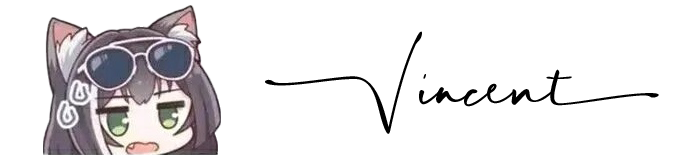


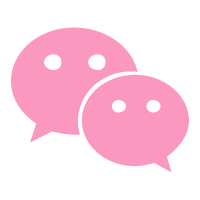
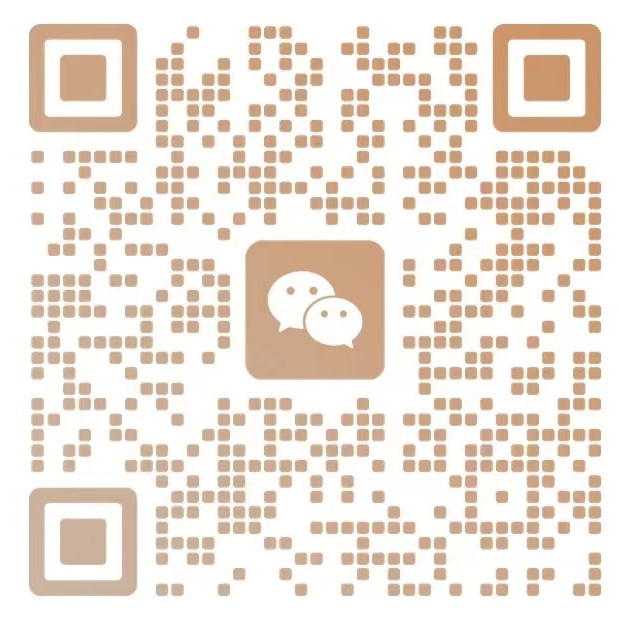
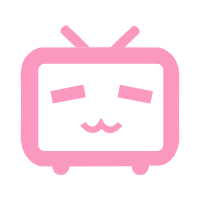
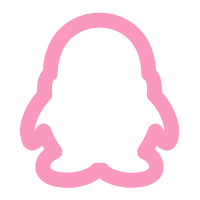

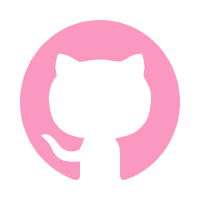
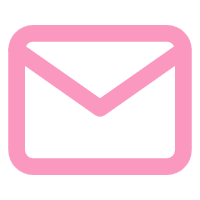

Comments NOTHING